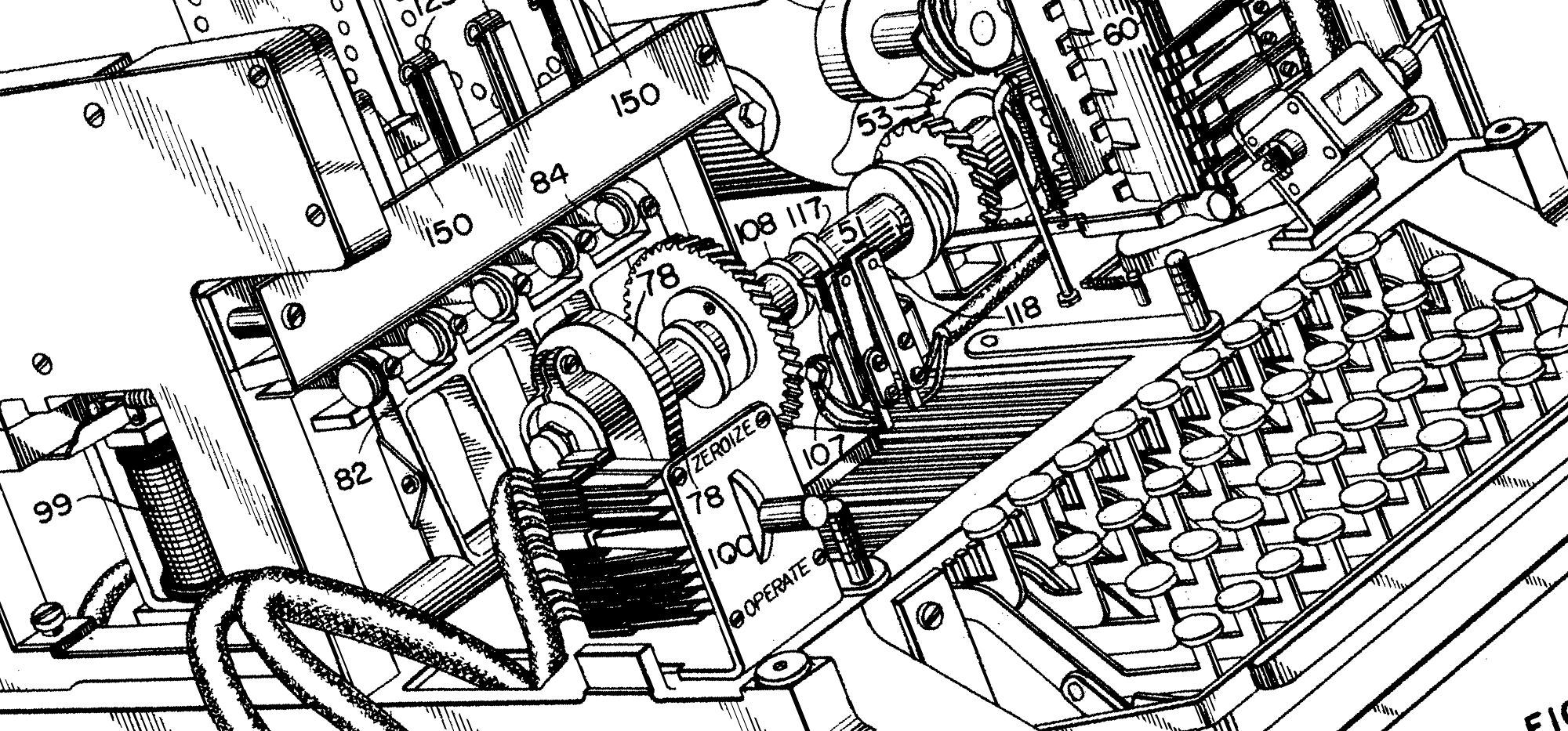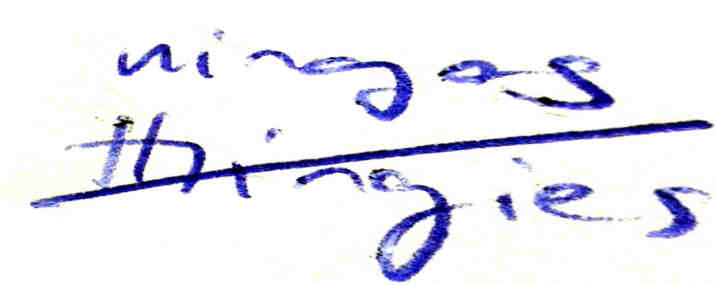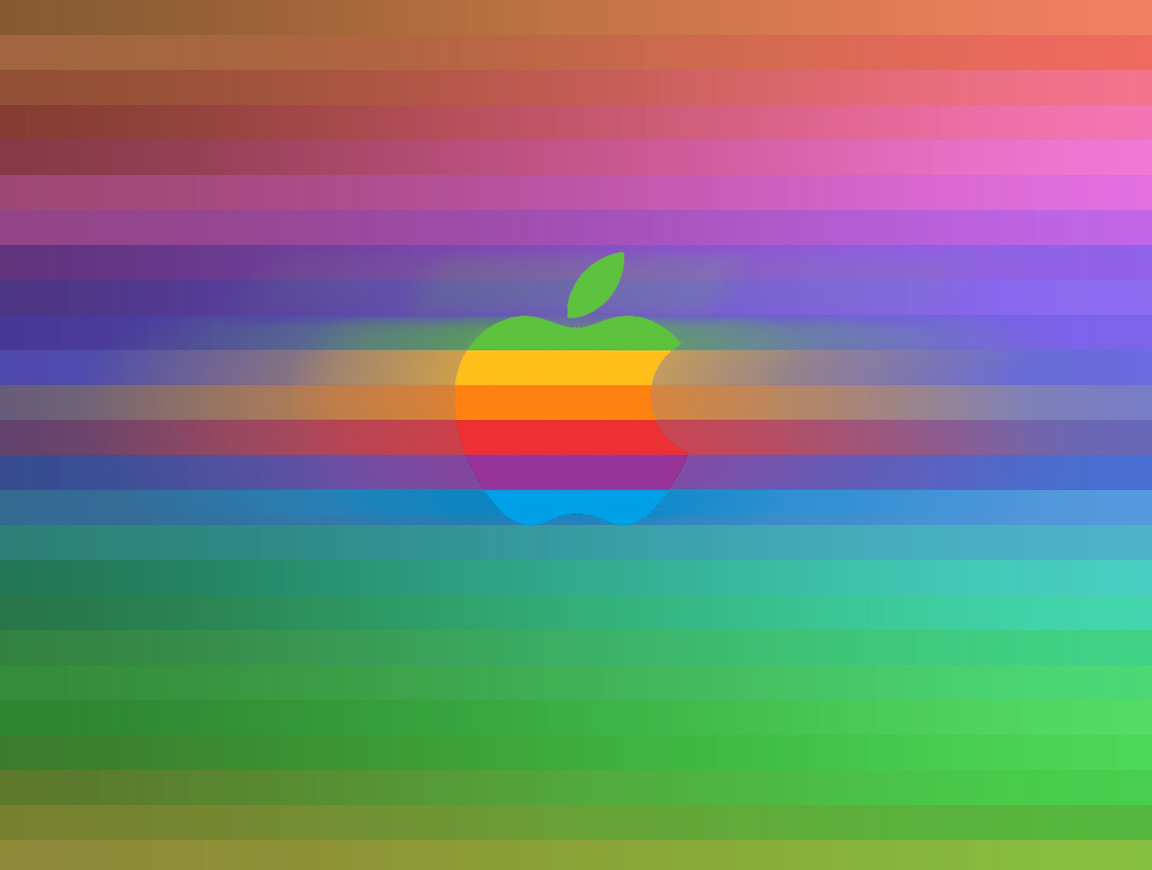Now that the inner workings are maturing, we started reviewing the user experience more thoroughly. Several extended usability experiments have left us with quite a few findings. We went back to the code and implemented the following changes:
Compliant Relaunch
The time is here. After over a month of hard work, we give you “compliant ningo.me”.
After a very insightful conversation with the financial compliance expert Michael Kunz of compliance.ch, we realized that the way we had previously designed the inner workings of ningo.me, we were in fact indecently far away from compliant and legal.
Credit Cards accepted!
UPDATE on 2014-07-02: buying ningos are a thing from the past – in come real currencies!
A new feature was rolled out today: Ningos can now be purchased with credit cards directly.
Launch time!
This is a joyful and respectful moment:
ningo.me is ready for the world!
The last weeks have been very busy with designing, fiddling, re-designing and optimizing the landing page, introduction material, and many small and large usability and feature improvements.
Edit your address and know your language
The next step is taken. After the registration form we improved last week, it is the address form‘s turn this time. Log in at ningo.me and go to “create new address” or click here to see it in action. Lengthy descriptions have been replaced by simple illustrations, yet you can still open them when needed – at the push of a button.
The other useful improvement for bi-lingual users: we now have language auto-detection. When you send a message to an external email address, the recipient language is set to the language of your message. This will – among other things – set the language of the blue “register at ningo.me” link in the outgoing message. In turn, this will most probably improve your chances of winning new users for ningo.me and garner your commission on all their revenue with ningo.me!
Before you go test this: the text must be long enough for the detector to be sure. Otherwise, it will just fall back to the sender’s language setting.
How do you like the new presentation of the address form?
New registration process
In the last weeks before the public mini-launch of April, we are heavily reworking the user interface, user experience, introduction, presentation, etc.
One of the first things that is done now is the registration process. When a person signs up or is invited, she is lead through a registration form with pretty illustrations and more accessible language.
Again, the lesson from early users is that the simpler and more “boring” the language, the more understandable it is – and since we really want to address the public at large, that’s where we are going.
So – go ahead and use your ningo.me account for your conversations, have friends and colleagues register, and send me all your feedback: what do you think?
“Ningo thingies” to “ningos”
UPDATE on 2014-07-02: ningos and ningo thingies are a thing from the past – in come real currencies!
After early user feedback, we have decided to perform a site-wide rename of central terms at ningo.me.
Since the two major features of ningo.me are the multiple “identities” or “addresses” you can maintain within a single account, and the “postage” or “fee” you can levy on visiting or contacting your ningo.me handles, there are two very important entities:
- An entity consisting of an email address, a profile page, and a contact form.
- A virtual currency or credit unit for platform-specific transactions.
Initially, it felt fun to create a whole new language and give those things imaginative names. However, now that real users are on the platform, we realized that we should stick to terms as regular as possible – no matter how boring they seemed to developers working on those entities day in and day out…
So here we go:
- An “Address” or a “ningo.me address” is now used for the identity (they were formerly called “ningos” – or even “doors” before that). “Address” won out against beautiful things like “face”, “identity”, “reality”, “possibility”, “window”, “gate”, “portal” and many more.
- A “Ningo” is now used for the ningo.me currency (today’s “ningos” were formerly called “ningo thingies“). This one was pretty clear, though alternatives seemed to be “points”, “credits”, “ningo dollars”, “coins” or others.
The language files and documentation pages were all reviewed, and please do comment or contact us if you see remains of the old “ningo.me language”!
What do you think of the rename?
Apple is right behind us
It is good to see the big ones are pondering the same features that are already used at ningo.me:
See this article at appleinsider for how Apple is trying to patent what ningo.me is already doing: transparent disposable email addresses.
How do you think we can improve this even further?
Attention auctions are here!
You all know one of the key features of ningo.me is the possibility mix value into online communication by levying a postage on messages sent to you.
So far, there was a postage setting per address. It is then up to you to choose which address (with which postage amount) you hand out to whom.
From now on, you can additionally give the sender the option to pay more for the delivery of your message.
Now you say: why on earth would someone not only pay to send me a message, but even choose to pay more?
Well, your inbox at ningo.me is sorted by date, but the sorting order is trumped by the amount paid for a message. So a message that came in with a higher postage will be displayed higher up in your inbox.
This comes down to an actual “attention auction” where people can influence how far up in your inbox their emails will appear. It is then fully up to you to decide in which way you handle their message differently. You might reply more quickly. Or you might read the message more thoroughly. Be creative – your creativity is the only limit.
On a technical level, we are introducing the custom email header “X-postage-ningo”. It is the amount of ningo.me credits that were paid for the delivery of that message. With this, custom email clients can be configured to replicate the sorting order mentioned above and list the messages with the most paid postage at the top of the inbox.
Archive and “inbox zero”
A big new feature has been added today: we have an archive now.
I have been a big fan of the gmail.com approach of the archive right from the start. To have a big but well-indexed bag of all your messages, and an inbox of actionable messages, i.e. messages that need an action from your part. Merlin Mann publicized the “inbox zero” concept.
Well, the archive is now available at ningo.me. When you are on your main dashboard, you see your inbox. When a message is expanded, there is a ![]() button on the top right of the message. It stands for “flush this message into the archive (and get out of my inbox!)”. The message is immediately removed from the inbox and stored in your archive.
button on the top right of the message. It stands for “flush this message into the archive (and get out of my inbox!)”. The message is immediately removed from the inbox and stored in your archive.
There is a link at the bottom of the message list that lets you “view archive”. When you are in your archive, you can move messages back into your inbox with the ![]() button on the top right of the message.
button on the top right of the message.
Whenever you search your messages through the “magic field” at the top right of your ningo.me page, all messages (inbox and archive) are searched.